The A20, or address line 20, is one of the electrical lines that make up the system bus of an x86-based computer system. The A20 line in particular is used to transmit the 21st bit on the address bus.
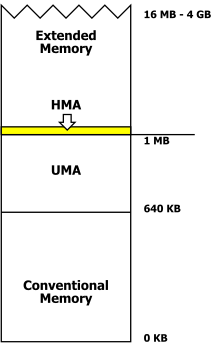
A microprocessor typically has a number of address lines equal to the base-two logarithm of the number of words in its physical address space. For example, a processor with 4 GB of byte-addressable physical space requires 32 lines (log2(4 GB) = log2(232 B) = 32), which are named A0 through A31. The lines are named after the zero-based number of the bit in the address that they are transmitting. The least significant bit is first and is therefore numbered bit 0 and signaled on line A0. A20 transmits bit 20 (the 21st bit) and becomes active once addresses reach 1 MB, or 220.
Overview
editThe Intel 8086, Intel 8088, and Intel 80186 processors had 20 address lines, numbered A0 to A19; with these, the processor can access 220 bytes, or 1 MB. Internal address registers of such processors only had 16 bits. To access a 20-bit address space, an external memory reference was made up of a 16-bit offset address added to a 16-bit segment number, shifted 4 bits to the left so as to produce a 20-bit physical address. The resulting address is equal to segment × 16 + offset.[1] There are many combinations of segment and offset that produce the same 20-bit physical address. Therefore, there were various ways to address the same byte in memory.[2] For example, here are four of the 4096 different segment:offset combinations, all referencing the byte whose physical address is 0x000FFFFF (the last byte in 1 MB-memory space):
- F000:FFFF
- FFFF:000F
- F555:AAAF
- F800:7FFF
Referenced the last way, an increase of one in the offset yields F800:8000, which is a proper address for the processor, but since it translates to the physical address 0x00100000 (the first byte over 1 MB), the processor would need another address line for actual access to that byte. Since there is no such line on the 8086 line of processors, the 21st bit above, while set, gets dropped, causing the address F800:8000 to "wrap around"[1] and to actually point to the physical address 0x00000000.
When IBM designed the IBM PC AT (1984) machine, it decided to use the new higher-performance Intel 80286 microprocessor. The 80286 could address up to 16 MB of system memory in protected mode. However, the CPU was supposed to emulate an 8086's behavior in real mode, its startup mode, so that it could run operating systems and programs that were not written for protected mode. The 80286 did not force the A20 line to zero in real mode, however. Therefore, the combination F800:8000 would no longer point to the physical address 0x00000000, but to the address 0x00100000. As a result, programs relying on the address wrap around would no longer work. To remain compatible with such programs, IBM decided to correct the problem on the motherboard.
That was accomplished by inserting a logic gate on the A20 line between the processor and system bus, which got named Gate-A20. Gate-A20 can be enabled or disabled by software to allow or prevent the address bus from receiving a signal from A20. It is set to non-passing for the execution of older programs that rely on the wrap-around. At boot time, the BIOS first enables Gate-A20 when it counts and tests all of the system memory, and then disables it before transferring control to the operating system.
Originally, the logic gate was a gate connected to the Intel 8042 keyboard controller.[1] Controlling it was a relatively slow process. Other methods have since been added to allow more efficient multitasking of programs that require this wrap-around with programs that access all of the system memory. There are multiple methods to control the A20 line.[3]
Disconnecting A20 would not wrap all memory accesses above 1 MB, just those in the 1–2 MB, 3–4 MB, 5–6 MB, etc. ranges. Real-mode software cared only about the area slightly above 1 MB, so the Gate-A20 line was enough.
Enabling the Gate-A20 line is one of the first steps that a protected-mode x86 operating system does in the bootup process, often before control has been passed to the kernel from the bootstrap (in the case of Linux, for example).
Virtual 8086 mode, introduced with the Intel 80386, allows the A20 wrap-around to be simulated by using the virtual memory facilities of the processor; physical memory may be mapped to multiple virtual addresses. Thus, the memory mapped at the first megabyte of virtual memory may be mapped again in the second megabyte of virtual memory. The operating system may intercept changes to Gate A20 and make corresponding changes to the virtual-memory address space, which also makes irrelevant the efficiency of Gate-A20 line toggling.
A20 gate
editControlling the A20 line was an important feature at one stage in the growth of the IBM PC architecture, as it added access to an additional 65,520 bytes (64 KB − 16 bytes) of memory in real mode, without significant software changes.
In what was arguably a "hack", the A20 gate was originally part of the keyboard controller on the motherboard, which could open or close it depending on what behavior was desired.[4]
In order to keep full compatibility with the Intel 8086, the A20 gate was still present in Intel CPUs until 2008.[5] As the gate was initially closed right after boot, protected-mode operating systems typically opened the A20 gate early during the boot process to never close it again. Such operating systems had no compatibility reasons for keeping it closed, and they gained access to the full range of physical addresses available by opening it.
The Intel 80486 and Pentium added a special pin named A20M#, which when asserted low forces bit 20 of the physical address to be zero for all on-chip cache- or external-memory accesses. It was necessary, since the 80486 introduced an on-chip cache and so masking this bit in external logic was no longer possible. Software still needs to manipulate the gate and must still deal with external peripherals (the chipset) for that.[6]
The PC System Design Guide PC 2001 removes compatibility for the A20 line: "If A20M# generation logic is still present in the system, this logic must be terminated such that software writes to I/O port 92, bit 1, do not result in A20M# being asserted to the processor."[7]
Support for the A20 gate was changed in the Nehalem microarchitecture (some sources incorrectly claim that A20 support was removed). Rather than the CPU having a dedicated A20M# pin that receives the signal whether or not to mask the A20 bit, it has been virtualized so that the information is sent from the peripheral hardware to the CPU using special bus cycles.[citation needed] From a software point of view, the mechanism works exactly as before, and an operating system must still program external hardware (which in-turn sends the aforementioned bus cycles to the CPU) to disable the A20 masking.[citation needed]
Intel no longer supports the A20 gate, starting with Haswell. Page 271 of the Intel System Programmers Manual Vol. 3A from June 2013 states: "The functionality of A20M# is used primarily by older operating systems and not used by modern operating systems. On newer Intel 64 processors, A20M# may be absent."[8]
A20 handler
editThe A20 handler is IBM PC memory manager software that controls access to the high memory area (HMA). Extended-memory managers usually provide this functionality. A20 handlers are named after the 21st address line of the microprocessor, the A20 line.
In DOS, HMA managers such as HIMEM.SYS have the "extra task" of managing A20. HIMEM.SYS provided an API for opening/closing A20. DOS itself could use the area for some of its storage needs, thereby freeing up more conventional memory for programs. That functionality was enabled by the DOS=HIGH or HIDOS=ON directives in the CONFIG.SYS configuration file.
Affected programs
editSince 1980, the address wrap was internally used by 86-DOS and MS-DOS to implement the DOS CALL 5 entry point at offset +5 to +9 (which emulates the CP/M-80-style CALL 5 BDOS API entry point at offset +5 to +7) in the Program Segment Prefix (PSP) (which partially resembles CP/M-80's zero page).[9][10] This was, in particular, utilized by programs machine-translated from CP/M-80 through assembly language translators[9] like Seattle Computer Products' TRANS86.[11] The CALL 5 handler this entry point refers to resides at the machine's physical address 0x000000C0 (thereby overlapping the four bytes of the interrupt service routine entry point reserved for INT 30h and the first byte of INT 31h in the x86 real mode interrupt vector table).[12][13][14] However, by the design of CP/M-80, which loaded the operating system immediately above the memory available for the application program to run in, the 8080/Z80 16-bit target address stored at offset +6 to +7 in the zero page could deliberately also be interpreted as the size of the first memory segment.[9] In order to emulate this in DOS with its 8086 segment:offset addressing scheme, the far call entry point's 16-bit offset had to match this segment size (i.e. 0xFEF0), which is stored at offset +6 to +7 in the PSP, overlapping parts of the CALL 5.[13][14] The only way to reconcile these requirements was to choose a segment value that, when added to 0xFEF0, results in an address of 0x001000C0, which, on an 8086, wraps around to 0x000000C0.[15][12][14]
A20 had to be disabled for the wraparound to occur and DOS programs using this interface to work. Newer DOS versions which can relocate parts of themselves into the HMA, typically craft a copy of the entry point at FFFF:00D0 in the HMA (which again resolves to physical 0x001000C0), so that the interface can work without regard to the state of A20.[14][16]
One program known to use the CALL 5 interface is the DOS version of the Small-C compiler.[17] Also, the SPELL utility in Microsoft's Word 3.0 (1987) is one of the programs depending on the CALL 5 interface to be set up correspondingly.[18] Sun Microsystems' PC-NFS (1993) requires the CALL 5 fix-up as well.[16]
Also, to save program space,[1] a trick was used by some BIOS and DOS programmers, for example, to have one segment that has access to program data (such as from F800:0000 to F800:7FFF, pointing to the physical addresses 0x000F8000–0x000FFFFF), as well as the I/O data (such as the keyboard buffer) that was located in the first memory segment (with addresses F800:8000 to F800:FFFF pointing to the physical addresses 0x00000000 to 0x00007FFF).
This trick works for as long as the code isn't executed in low memory, the first 64 KB of RAM, a condition that was always true in older DOS versions without load-high capabilities.
With the DOS kernel relocated into higher memory areas, low memory increasingly became available for programs, causing those depending on the wraparound to fail.[19] The executable loaders in newer versions of DOS attempt to detect some common types of affected programs and either patch them on-the-fly to function also in low memory[20] or load them above the first 64 KB before passing execution on to them.[20] For programs, which are not detected automatically, LOADFIX[21] or MEMMAX -L[21] can be used to force programs to be loaded above the first 64 KB.
The trick was utilized by IBM/Microsoft Pascal itself as well as by programs compiled with it,[22][23][10][17] including Microsoft's MASM.[17] Other commonly used development utilities using this were executable compressors like Realia's Spacemaker[20] (written by Robert B. K. Dewar in 1982 and used to compress early versions of the Norton Utilities[24][25][26][27]) and Microsoft's EXEPACK[19][20][1][28][17] (written by Reuben Borman in 1985) as well as the equivalent /E[XEPACK] option in Microsoft's LINK 3.02 and higher.[19][1][28][26] Programs processed with EXEPACK would display a "Packed file is corrupt" error message.[1][20][28]
Various third-party utilities exist to modify compressed executables either replacing the problematic uncompression routine(s) through restubbing, or attempting to expand and restore the original file.
Modern Legacy BIOS boot loaders (such as GNU GRUB) use the A20 line.[3] UEFI boot loaders use 32-bit protected mode or 64-bit long mode.
See also
editReferences
edit- ^ a b c d e f g Paul, Matthias R. (2002-02-02). "Treiber dynamisch nachladen (Intra-Segment-Offset-Relokation zum Laden von TSRs in die HMA)" [Loading drivers dynamically (Intra-segment offset relocation to load TSRs into the HMA)] (in German). Newsgroup: de.comp.os.msdos. Archived from the original on 2017-09-09. Retrieved 2017-07-02. (NB. Gives a comprehensive overview on the history and "nature" of the HMA and the non-obvious design constraints to be observed when developing resident system extensions to be loaded into the HMA, some of which are caused by the A20 gate. It also describes how to address these issues using stubs, backdoors, and intra-segment offset relocation, a method used by DR-DOS drivers capable of relocating into the HMA and similar to a (more sophisticated) method used as the basis for the dynamic dead code elimination in the author's FreeKEYB driver.)
- ^ Paul, Matthias R. (2002-04-11). "Re: [fd-dev] ANNOUNCE: CuteMouse 2.0 alpha 1". freedos-dev. Archived from the original on 2020-02-21. Retrieved 2020-02-21.
- ^ a b "A20 Line". OSDev Wiki. 2021-07-19. Archived from the original on 2021-11-30. Retrieved 2021-07-19.
- ^ Shanley, Tom; Anderson, Don (1995). Swindle, John (ed.). ISA System Architecture (3 ed.). Mindshare, Inc. / Addison-Wesley Publishing Company. pp. 79–80. ISBN 0-201-40996-8. ISBN 978-0-201-40996-3. [1]
- ^ "Envisioning a Simplified Intel Architecture for the Future". intel.com. Intel. Retrieved 2023-05-22.
- ^ Shanley, Tom (1996). Protected mode software architecture. Taylor & Francis. p. 60. ISBN 0-201-55447-X.
- ^ "Chapter 3 PC System". PC 2001 System Design Guide (PDF). Intel Corporation and Microsoft Corporation. p. 52. Retrieved 2023-06-03.
SYS–0047. A20M# is always de-asserted (pulled high) at the processor
- ^ Intel System Programmers Manual Vol. 3A from June 2013.
- ^ a b c 86-DOS - Disk Operating System for the 8086 - Programmer's Manual (PDF). Version 0.3 (Preliminary ed.). Seattle, Washington, USA: Seattle Computer Products, Inc. 1980. pp. 7, 17. Archived from the original (PDF) on 2019-06-23. Retrieved 2011-09-13.
[…] This form is provided to simplify translation of 8080/Z80 programs into 8086 code, and is not recommended for new programs. […] Memory size. This is the number of bytes available in the program segment. […]
(41 pages) - ^ a b Letwin, James (1985-04-10). "Method and operating system for executing programs in a multi-mode microprocessor". Microsoft. US06722052, US4779187A. Archived from the original on 2018-09-23. Retrieved 2018-09-23.
[…] Some programs written for the 8086 rely on [address wrap-around] to run properly. Unfortunately, memory locations extend above 1 megabyte in the real mode of the 80286 and are not wrapped to low memory locations. Consequently, programs including those written in MicroSoft PASCAL and programs which use the "Call 5" feature of MS-DOS will fail on the standard 80286 system. […] For example, no PASCAL programs are loaded into memory below 64K, and a special instruction is placed in the lower memory locations above 1 megabyte–for example, address 100000h or 100010h. […]
{{cite web}}: CS1 maint: bot: original URL status unknown (link) - ^ Taylor, Roger; Lemmons, Phil (June 1982). "Upward migration - Part 1: Translators - Using translation programs to move CP/M-86 programs to CP/M and MS-DOS" [Using translation programs to move CP/M programs to CP/M-86 and MS-DOS] (PDF). BYTE. Vol. 7, no. 6. BYTE Publications Inc. pp. 321–322, 324, 326, 328, 330, 332, 334, 336, 338, 340, 342, 344 [342, 344]. ISSN 0360-5280. CODEN BYTEDJ. Archived (PDF) from the original on 2020-01-16. Retrieved 2020-01-15.
[…] Gaining Access to CP/M-86 […] Gaining access to CP/M-86 requires placing the function code in the CL register, placing the byte parameter in the DL register or placing the word parameter in the DX register, placing the data segment in the DS register (the data segment is usually not changed for a converted program), and executing a software interrupt, INT #224. The result is returned in the AL register if it is a byte value; if the result is a word value, it is returned in both the AX and BX registers. Double-word values are returned with the offset in the BX registers and the segment in the ES register. Conversion of programs from CP/M-80 to CP/M-86, then, requires replacing the call to location 5 with the software interrupt INT #224. Another necessary change involves the warm boot. Under CP/M-80, the warm boot may be accessed by a system call with a function code of 0 for a jump to location 0. CP/M-86, however, does not support the jump to location 0. As a result, you must change this program exit in the translated program if the program is to run correctly. Provided that the call to location 5 is replaced with INT #224, that the warm boot change is made, and that the registers are mapped correctly, there should be little problem in getting the translated program to access the CP/M-86 system functions. […] Gaining Access to MS-DOS […] Although MS-DOS has a "preferred" mechanism through a soft-ware interrupt, INT #33, for accessing the system, an additional mechanism is provided for "preexisting" programs that is compatible with CP/M-80 calling conventions, at least for functions in the range of 0-36. As far as system calls within the allowed function range are concerned, the programmer doesn't have to do anything to translated programs to get them to run under MS-DOS other than to correctly map the registers. MS-DOS also supports the warm boot function of CP/M-80. A jump to location 0 under MS-DOS executes a software interrupt, INT #32, which is functionally a program end and the normal way to exit from a program. […]
[2] [3][4][5][6][7][8][9][10][11][12][13][14][15] (13 pages) - ^ a b Schäpers, Arne (1991). "Kapitel 5: EXEC im Detail - Program Segment Prefix (PSP)". DOS 5 für Programmierer: Die endgültige Referenz (in German) (1 ed.). Addison Wesley (Deutschland) GmbH. pp. 148–151, 971–972 [149, 971–972]. ISBN 3-89319-350-2. (1123+v pages, foldout, 5.25"-floppy)
- ^ a b "Format of Program Segment Prefix (PSP)". INTER61. 2000. Archived from the original on 2020-02-17. Retrieved 2019-12-19.
- ^ a b c d Necasek, Michal (2011-09-13). "Who needs the address wraparound, anyway?". OS/2 Museum. Archived from the original on 2020-02-19. Retrieved 2020-02-19.
[…] 86-DOS, and hence PC DOS/MS-DOS, used a clever trick. The byte at offset 5 of the PSP contained a far call opcode (9Ah); the word at offset 6 of the PSP contained the appropriate value to indicate program segment size, and also the offset part of the far call. The word at offset 8, which served as the segment part of the far call, was crafted such that when combined with the offset, it would wrap around (a well understood feature of the 8086 CPU) and point to address 0:C0h, which contains interrupt vector 30h. […] A problem with the compatibility interface occurs when the loaded program has in fact less than 64KB available. If that happens, the word at PSP offset 6 may not contain the correct value, but the CALL 5 interface will still work; the instruction at offset 5 will be CALL 0:C0h, making the reported program segment size C0h. It is unclear why DOS does that; it appears to be a bug in DOS 5.0 and later, as DOS 4.0 and earlier versions simply adjust the segment portion so that it wraps around to 0:C0h. That works as long as the program segment size is paragraph aligned, and it will be. […]
- ^ Norton, Peter (1985). The Peter Norton Programmer's Guide to the IBM PC (Illustrated ed.). Microsoft Corporation. ISBN 0-91484546-2. ISBN 978-0-91484546-1. p. 263:
[…] By a process too bizarre and complicated to explain, the segmented address is set so that it serves two purposes. Not only does it point to the DOS function dispatcher, but the offset part also indicates how much of the code segment we can use (up to hex FFF0, 16 bytes short of 64K). The offset part of the address, the part we are interested in, is located at offset 6 within the PSP, following the instruction's op-code at offset 5. The upshot of this is that if DOS has less than 64K to give our programs, we can use this field to learn how many bytes are available — a technique that should work with most or all windowing and multitasking systems. […]
(426 pages) - ^ a b "Caldera OpenDOS Machine Readable Source Kit (M.R.S) 7.01". Caldera, Inc. 1997-05-01 [1997-04-16]. Archived from the original on 2021-08-07. Retrieved 2022-01-02.
[…] BIOSINIT.A86 1.40 93/11/11 12:25:29 […] VDISK header changes […] BIOSINIT.A86 1.39 93/11/08 23:19:22 […] SetupHMA does CALL5 initialisation […] now fixup JMPF in hi-memory for CALL5 link for PC-NFS […]
[16] (NB. OpenDOS 7.01 M.R.S.: IBMBIO\BIOSINIT.A86 SetupHMA ) - ^ a b c d Necasek, Michal (2018-03-16). "The A20-Gate: It Wasn't WordStar". OS/2 Museum. Archived from the original on 2018-09-23. Retrieved 2018-09-23.
- ^ Parsons, Jeff (2018-05-27) [1987-12-01, 1987-08-02]. "Somebody Put a SPELL On Me". PCjs. Archived from the original on 2019-01-29. Retrieved 2019-04-21.
- ^ a b c Schulman, Andrew; Brown, Ralf D.; Maxey, David; Michels, Raymond J.; Kyle, Jim (1994) [November 1993]. Williams, Andrew (ed.). Undocumented DOS: A programmer's guide to reserved MS-DOS functions and data structures - expanded to include MS-DOS 6, Novell DOS and Windows 3.1. The Andrew Schulman Programming Series (1st printing, 2nd ed.). Reading, Massachusetts, USA: Addison Wesley Publishing Company. pp. 349–350. ISBN 0-201-63287-X. ISBN 978-0-201-63287-3.
[…] Leaving the A20 line enabled causes problems with programs that expect wraparound to occur […] One such program was the unpacking routine Microsoft's own linker originally included with any file that had been EXEPACKed to reduce its size! According to Phillip Gardner, author of the shareware DOSMAX UMB maintenance utility and a veteran in the DOS disassembly area, the notorious "Packed File Corrupt" error message than began appearing everywhere shortly after the introduction of DOS 5.0 is directly due to the fact that the A20 line is enabled, and the original unpacking routine depended on the segment wraparound effect to properly expand the compressed files. […]
(xviii+856+vi pages, 3.5"-floppy [17]) Errata: [18][19] (NB. On page 350, the book has a detailed description of the inner workings of the problematic EXEPACK uncompression routine.) - ^ a b c d e Paul, Matthias R. (2002-10-07) [2000]. "Re: masm .com (PSP) related trouble". Newsgroup: alt.lang.asm. Archived from the original on 2017-09-03. Retrieved 2017-09-03.
[…] DR Concurrent DOS 386 (since 1988-07-08) will load EXEPACKed programs above the 64K mark, that is, outside "lowest memory", by extending the memory block containing the program's environment […] DR DOS 5.0+ always loads .EXE-format programs with no fixups, and (since 1990-05-25) also .COM-format programs compressed with SpaceMaker - and therefore starting with 9Ch 55h (PUSHF/PUSH BP) - above the 64K mark to avoid the EXEPACK wrap around bug. It does this by extending the memory block containing the program's environment, since 1989-12-14 it will even allocate multiple fillers when necessary. This environment expansion code is disabled if the name of the parent program as stored in the MCB is "WIN" to improve performance when WIN.COM starts KERNEL.EXE (0 relocation items). […] the MS-DOS/PC DOS 5.0+[…] kernel scans for a variety of code sequences in .EXE format executables and applies patches for various versions of EXEPACKed files in order to let them run in lowest memory (when DOS is in the HMA), that is, a load segment < 64 Kb. Otherwise they would display "Packed file corrupt". The code checks that the code's entry point […] is not < 0002h […] and then reads the WORD immediately preceding the entry point […] If this WORD reads 5242h ("RB"), the file is assumed to be EXEPACKed. The code then looks for one of several combinations of code sequences at offsets from this "RB" signature. […] the MS-DOS 5.0+[…] kernel scans for an unknown class of .COM executables. If their signatures are found in the file, the A20 countdown variable at offset 18h in the disk buffer info table (see Table "DOS 5.0-6.0 disk buffer info") will be set to 10, which will cause A20 to be disabled after INT 21h calls for this count of INT 21h calls to follow. Presumably this class of programs requires A20 to be disabled for some time after it begins execution. (Similar actions occur on entry into INT 21h/AH=25h and AH=49h.) […]
- ^ a b Paul, Matthias R. (1997-07-30) [1996-06-18, 1994-05-01]. "V.4. Bessere Speicherausnutzung mit selbsthochladenden Programmen". NWDOS-TIPs — Tips & Tricks rund um Novell DOS 7, mit Blick auf undokumentierte Details, Bugs und Workarounds. Release 157 (in German) (3 ed.). Archived from the original on 2016-11-04. Retrieved 2014-08-06.
{{cite book}}:|work=ignored (help) (NB. The provided link points to a HTML-converted version of theNWDOSTIP.TXT, which is part of theMPDOSTIP.ZIPcollection.) [20] - ^ Pascal Compiler (PDF). Personal Computer Computer Language Series (1 ed.). International Business Machines Corporation. August 1981. Archived (PDF) from the original on 2020-05-29. Retrieved 2018-09-23.
- ^ "NAME ENTX - Microsoft MS-DOS Computer Pascal runtime system control". Version 1.00. Microsoft Corp. 1981. Archived from the original on 2020-02-23. Retrieved 2020-02-23.
[…] DX is final DS (may be negative) […] final DS value (may be negative) […]
- ^ "Expert Report of Robert B. K. Dewar In Response To The Report Of Kenneth D. Crews". Cambridge University Press et al v. Patton et al, Filing 124, Supplemental Initial Disclosures by Cambridge University Press, Oxford University Press, Inc., Sage Publications, Inc. - Cambridge University Press, Oxfort University Press, Inc., and Sage Publications, Inc. v. Mark P. Becker, Georgia State University President, et al, Civil Action No. 1:08-CV-1425-ODE (Court document). United States District Court For The Northern District Of Georgia, Atlanta Division. p. 18. Exhibit A. Archived from the original on 2018-05-01. Retrieved 2019-04-23.
[…] SPACEMAKER and TERMULATOR, commodity software for IBM PC (PC DOS file compression utility and VT-100 emulator), being marketed by Realia, Inc. R.B.K. Dewar (1982-1983), 8088 assembly language, 8,000 lines […]
- ^ Realia, Inc. (January 1983). "If you use DOS, you need this program". PC Magazine (advertisement). 2 (9). Ziff-Davis Publishing: 417. Archived from the original on 2019-04-22. Retrieved 2019-04-22.
- ^ a b Dewar, Robert Berriedale Keith (1984-03-13). "DOS 3.1 ASMB (Another Silly Microsoft Bug)". info-ibmpc@USC-ISIB.ARPA. Archived from the original on 2018-05-01. Retrieved 2019-04-23.
[…] The /E option of the linker should generate an EXE file which is logically equivalent to the uncompressed EXE file. The current version […] results in AX being clobbered. AX on entry to an EXE file has a definite meaning (it indicates drive validity for the parameters), thus it should be passed through to the uncompressed image. Given this one very obvious violation of the interface rules, there may be others, I have not bothered to investigate further […] I did write the Realia SpaceMaker program which does a similar sort of thing to the EXEPACK option (but needless to say does not have this particular […]
- ^ Necasek, Michal (2018-04-30). "Realia SpaceMaker". OS/2 Museum. Archived from the original on 2019-01-27. Retrieved 2019-02-22.
- ^ a b c Necasek, Michal (2018-03-23). "EXEPACK and the A20-Gate". OS/2 Museum. Archived from the original on 2018-11-13. Retrieved 2019-04-20.
Further reading
edit- Brouwer, Andries Evert (2001). "A20 - a pain from the past". Archived from the original on 2017-09-09. Retrieved 2017-09-09.
- Collins, Robert R. (2001). "A20/Reset Anomalies". Archived from the original on 2017-09-09. Retrieved 2017-09-09.
- Necasek, Michal (2018-01-30) [2018-01-28, 2018-01-26]. "WordStar Again". OS/2 Museum. Archived from the original on 2019-07-28. Retrieved 2019-07-28.
- Ingenoso, Tony (1998-12-20). "Chapter 13 - The A20 gate and the HMA". Making Code Work Better - How to minimize the size of 80x86 code and sometimes make it faster (e-book). Archived from the original on 2019-11-18. Retrieved 2019-11-18.
- Ludloff, Christian (2011). "x86 architecture legacy stuff: KBC, PS/2, and A20M#". sandpile.org. Archived from the original on 2021-08-15. Retrieved 2022-01-02.