The HP 95LX Palmtop PC (F1000A, F1010A), also known as project Jaguar,[8] is Hewlett Packard's first DOS-based pocket computer, or personal digital assistant, introduced in April 1991 in collaboration with Lotus Development Corporation. The abbreviation "LX" stood for "Lotus Expandable".[9] The computer can be seen as successor to a series of larger portable PCs like the HP 110 and HP 110 Plus.
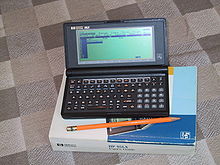 Like most pocket computers, the HP 95LX owner's manual is larger and heavier than the computer itself. | |
| Also known as | Jaguar |
|---|---|
| Manufacturer | Hewlett-Packard[1] |
| Type | Palmtop PC |
| Release date | April 1991[2] |
| Introductory price | US$550 (equivalent to $1,230 in 2023) |
| Discontinued | 1 January 2003 |
| Units shipped | 400,000 (estimated production run) |
| Operating system | MS-DOS 3.22[3] |
| CPU | NEC V20 @ 5.37 MHz |
| Memory | 512 KB (F1000A) or 1 MB (F1010A)[4] |
| Removable storage | SRAM card (0.5 MB – 32 MB) |
| Display | 40 × 16 characters LCD screen (4.8 inch × 1.8 inch) |
| Graphics | 240 × 128 pixels (quarter-CGA resolution) monochrome STN, 2 scales |
| Sound | PC speaker (piezo) |
| Input | Thumb keyboard with 80 keys and a dedicated numeric keypad[5][6]: 76 [7] |
| Connectivity | RS-232-compatible serial port, infrared port, PCMCIA 1.0 type II (3.3 mm or 5 mm) |
| Power | 2× AA-size removable batteries, 1× CR2032 coin cell backup, optional AC adapter |
| Dimensions | Length 8.5 cm, width 15.9 cm, height 2.6 cm (3.4 inches × 6.3 inches × 1 inch)[5] |
| Mass | 312 g (11 ounces) |
| Backward compatibility | Intel 8088 |
| Successor | HP 100LX |
Hardware
editHP 95LX has an Intel 8088-clone NEC V20 CPU running at 5.37 MHz with an Intel system on a chip (SoC) device. It cannot be considered completely PC-compatible because of its quarter-CGA (MDA)-resolution LCD screen.[10]
The device includes a CR2032 lithium coin cell for memory backup when the two AA main batteries run out. For mass storage, HP 95LX has a single PCMCIA slot which can hold a static RAM card with its own CR2025 back-up coin cell. An RS-232-compatible serial port is provided, as well as an infrared port for printing on compatible models of Hewlett Packard printers.[3]
Display
editIn character mode, the display shows 16 lines of 40 characters, and has no backlight. While most IBM-compatible PCs work with a hardware code page 437, HP 95LX's text mode font is hard-wired to code page 850 instead.[3] Lotus 1-2-3 internally used the Lotus International Character Set (LICS), but characters are translated to code page 850 for display and printing purposes.[3]
Software
editThe palmtop runs MS-DOS 3.22[3] and has a customized version of Lotus 1-2-3 Release 2.2 built in.[6]: 72 [11] Other software in read-only memory (ROM) includes a calculator, an appointment calendar, a telecommunications program, and a simple text editor.
Successors
editSuccessor models to HP 95LX include HP 100LX, HP Palmtop FX, HP 200LX, HP 1000CX, and HP OmniGo 700LX.
See also
editReferences
edit- ^ Francis, Peter (December 1991). "HP 95LX. (palmtop computer) (Evaluation)]". Compute! (136): 128. Archived from the original on 2023-11-25. Retrieved 2023-11-25.
- ^ "Hewlett-Packard 95LX computer". oldcomputers.net. Archived from the original on 2023-07-19. Retrieved 2023-11-25.
- ^ a b c d e HP 95LX User's Guide (PDF) (2 ed.). Corvallis, Oregon, USA: Hewlett-Packard Company, Corvallis Division. June 1991 [March 1991]. pp. E-1–E-3, F-1–F-7. F0001-90003. Archived (PDF) from the original on 2016-11-28. Retrieved 2016-11-27.
The HP 95LX character set is equivalent to code page 850, the IBM PC multilingual character set. (Note that your HP 95LX contains MS-DOS 3.22, which does not support code-page switching.) All the HP 95LX applications use this set except 1-2-3, which uses LICS, the Lotus International Character Set. Most LICS characters are included in code page 850; the few that are not will not display […] If your HP 95LX cannot display […] or if your printer cannot print a LICS character, the HP 95LX uses a fallback presentation for that character […] if you use the
©symbol and your printer cannot print it, the HP 95LX might display(c)orcas the fallback presentation (depending on the capabilities of your printer). - ^ "95LX". HP Computer Museum. Archived from the original on 2023-11-25. Retrieved 2023-11-25.
- ^ a b Kendrick, James (2015-04-07). "HP 95LX: Remembering the early mobile DOS PC". ZDNet. Archived from the original on 2022-09-26. Retrieved 2023-11-25.
- ^ a b "HP95LX". InfoWorld. 13 (50). InfoWorld Publishing Inc. / IDG Communications Inc.: 72, 76. 1991-12-16. ISSN 0199-6649. Retrieved 2016-11-26.
- ^ "HP 95LX". Old Organizers Collection. Archived from the original on 2023-03-22. Retrieved 2023-11-26.
- ^ Lunduke, Bryan (2022-08-01). "The story of the 1991 HP DOS Palmtop - Evolving from an enhanced calculator... to a full DOS compatible PC in your pocket". Substack / The Lunduke Journal of Technology. Archived from the original on 2023-11-24. Retrieved 2023-11-24. [1]
- ^ "History of the HP 95LX computer". HPNEWS. Hewlett-Packard Development Company, L.P. 2012. Archived from the original on 2023-11-24. Retrieved 2023-11-25.
- ^ "DOS Palmtop: HP 95LX Details and specs". Archived from the original on 2020-09-22. (List of DOS-based palmtop computers)
- ^ Matzkin, Jonathan (July 1991). "Hewlett-Packard Co. HP 95LX Palmtop PC". PC Magazine. Vol. 10, no. 13. Ziff-Davis Publishing Company / Ziff Communications Company. pp. 216, 220, 222. Retrieved 2016-11-26.
Further reading
edit- Kaser, Everett (November–December 1993). "The Evolution of the HP Palmtops - An HP engineer on both design teams describes the development of the HP 95LX and HP 100LX". The HP Palmtop Paper. Vol. 1993, no. 12. Hewlett-Packard Company: Thaddeus Computing, Inc. Archived from the original on 2023-11-25. Retrieved 2023-11-25. [2]
- Lott, Chris (2020-12-21). "The First Real Palmtop". Hackaday. Archived from the original on 2023-11-25. Retrieved 2023-11-25.
External links
edit- Hewlett Packard Web site on HP 95LX
- HP 95LX technical information (contains PCB photos)
- Skolob's Hewlett Packard 95LX Palmtop Page (Information and FAQ on HP 95LX)