SliTaz GNU/Linux is a lightweight Linux distribution, community-based, suitable for use on older hardware and as a Live CD or Live USB.[4][5][6][7] SliTaz stands for "Simple, Light, Incredible, Temporary Autonomous Zone" according to the boot screen.[8]
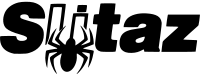 | |
 | |
| Developer | The SliTaz GNU/Linux Association Christophe Lincoln |
|---|---|
| OS family | Linux (Unix-like) |
| Working state | Current |
| Source model | Open source |
| Initial release | 22 March 2008[1] |
| Latest release | 5.0 (Rolling Release) / 1 October 2023[2] |
| Package manager | Tazpkg |
| Platforms | x86 x64 |
| Kernel type | Monolithic (Linux kernel) |
| Default user interface | Openbox[3] |
| License | GNU GPL and various others |
| Official website | slitaz |
Features
editSliTaz uses the Openbox window manager.
Additional packages are added using a program called "TazPanel". This is due to the specific package format that SliTaz uses (tazpkg). It can still use packages from the more popular distribution though, as Debian, by means of first carrying out a conversion of these different packages.[9]
By default, SliTaz offers no persistence, however it can still be added if the user wishes. The choice of the filesystem/bootloader used with slitaz is then of importance however; persistence being only available with ext2 and ext3 filesystems and the syslinux or extlinux boot loader.[10][11]
Another useful tool is TazLiTo, with which users can create their own LiveCD based on selected packages or even based upon the current system state.
System requirements
editSliTaz GNU/Linux is supported on all machines based on the i486 or x86 Intel compatible processors.[12] The Live CD has four variants of SliTaz, requiring from 192 MB of RAM for the Core system to 48 MB for a text mode and X Window System.[12]
SliTaz can even run in 24 MB of RAM and a little swap memory.[13] SliTaz can be booted from a Live CD, Live USB, floppy disk, or a local area network (PXE[14]),[15] or can be installed, requiring approximately 80 MB of hard disk space.[16]
TazLiTo
editTazLito is the LiveCD creation utility in SliTaz GNU/Linux.
Common Operations
editCheck Root
editCheck to ensure UID is zero (i.e., TazLito was run by root or root sudoer).
Check Root File System
editLooks for the existence of an etc. directory in the root file system directory. N.B., this does not do any further checking to ensure anything is actually in the directory. However, if TazLito is used for all LiveCD creation operations (that is, one does not create/modify the directories used by TazLito) the directories existence implies it is populated properly.
Verify Root CD
editLooks for the existence of a boot directory in the root CD directory. N.B., this does not do any further checking to ensure anything is actually in the directory. However, if TazLito is used for all LiveCD creation operations (that is, one does not create/modify the directories used by TazLito) the directories existence implies it is populated properly.
Generate initramfs
edit- Executes scripts for packages altering the root file system
- Hard links redundant files in the root filesystem to save space
- Runs cpio to create the initramfs, compressing with lzma or gzip (or no compression)
Release history
edit| Version | Release date | Stability |
|---|---|---|
| 1.0 | 23 March 2008 | Stable version |
| 2.0 | 16 April 2009 | |
| 3.0 | 28 March 2010 | |
| 4.0 | 10 April 2012 | Current stable version |
| 5.0 RC1 | 2 May 2014 | Preview version |
| 5.0 RC2 | 19 May 2014 | |
| 5.0 RC3 | 20 May 2015 | |
| 5.0 | 5 November 2017 | Rolling release |
As with any Linux distribution, the route of development of SliTaz is mainly determined by the coders themselves. For SliTaz 5, some major changes seem to be the swapping of systemd by BusyBox's init and udev, hence avoiding safety risks, and more implementation of Qt.[17] An implementation of x64 and ARM architectures are currently under development.
Reception
editDedoimedo reviewed SliTaz GNU/Linux 1.0. and commented:[18]
Badgers are known for being rather spirited and fierce for their relatively small size. Slitaz follows suit. The first thing you'll notice is a simple boot menu, written in French. Even though I don't speak French, it was rather easily to understand what the author intended. That said, I do think "neutral" distributions should go for English, as it is the most popular computer language around.
Dedoimedo also reviewed version 2.0.[19]
DistroWatch published a review of SliTaz GNU/Linux 1.0:[20]
Now there is a new kid on the block. SliTaz GNU/Linux 1.0 is not just another small desktop distro; it is, in fact, the smallest by some margin and just half the size of Damn Small Linux. When it runs, the 25 MB compressed CD image expands to about 80 MB, so any computer with 128 MB of RAM will be able to load it fully into memory, ensuring blazing fast program execution. Computers with less memory can boot it too; with the boot prompt cheat code of "slitaz-loram", computers with 64 MB of RAM are also supported, while those with as little as 16 MB of RAM will be able to run SliTaz as well - the cheat code is "slitaz-loram-cdrom". It goes without saying that the performance of the machine with 16 MB of RAM won't be nearly as good as that of the 128 MB one, but it's still hard to believe that there is an operating system that can run in graphical mode on machines with so little memory.
A 2022 review of SliTaz 5.0 in Full Circle magazine concluded:[21]
SliTaz turned out to be a nice surprise in a small package. It is clear from going through the tools and menus, as well as using it, that a great deal of care has been put into this distribution, making it really look and work like a full-featured Linux distribution, all in a lightweight package suitable for older hardware
Gallery
edit-
SliTaz 1.0 stable desktop.
-
SliTaz 2.0 stable desktop.
-
SliTaz 3.0 stable desktop.
-
SliTaz 4.0 stable desktop.
-
SliTaz 5.0 preview desktop.
See also
editReferences
edit- ^ "SliTaz 1.0 Release Notes". SliTaz. Retrieved 5 August 2012.
- ^ "Index of /Iso/Rolling/".
- ^ DistroWatch.com: SliTaz GNU/Linux
- ^ "SliTaz". Linux Magazine. Retrieved 5 August 2012.
- ^ "Linux.com :: SliTaz, a mighty micro Linux distro". Archive09.linux.com. Archived from the original on 2013-01-04. Retrieved 2013-07-06.
- ^ Nick Veitch. "8 of the best tiny Linux distros: Slitaz and Tiny Core Linux | News". TechRadar. Archived from the original on 2013-06-28. Retrieved 2013-07-06.
- ^ "Spotlight on Linux: SliTaz GNU/Linux 3.0". Linux Journal. Retrieved 2013-07-06.
- ^ "A second look at Slitaz 1.0: turns out it has a lot of potential". Click. 2008-06-26. Retrieved 2017-10-15.
- ^ Converting debian packages to tazpkg using convert command
- ^ Filesystem warning
- ^ "A couple of newbie questions « SliTaz Forum".
- ^ a b "SliTaz 4.0 Release Notes". SliTaz. Retrieved 5 August 2012.
- ^ "Loram-CDrom". Slitaz.
- ^ PXE with SliTaz
- ^ "From BIOS to /etc/init.d/rcS". SliTaz Doc. Retrieved 5 August 2012.
- ^ "Introduction to the project". SliTaz. Retrieved 5 August 2012.
- ^ Buildroot Slitaz post by coder
- ^ Slitaz Linux - Tiny but fierce, Dedoimedo
- ^ Slitaz 2 - 30MB of joy, Dedoimedo
- ^ First look at SliTaz GNU/Linux 1.0, the smallest desktop distro on earth, DistroWatch Weekly
- ^ Hunt, Adam (29 July 2022). "Review - SliTaz 5.0" (PDF). Full Circle magazine. Archived (PDF) from the original on 29 July 2022. Retrieved 29 July 2022.